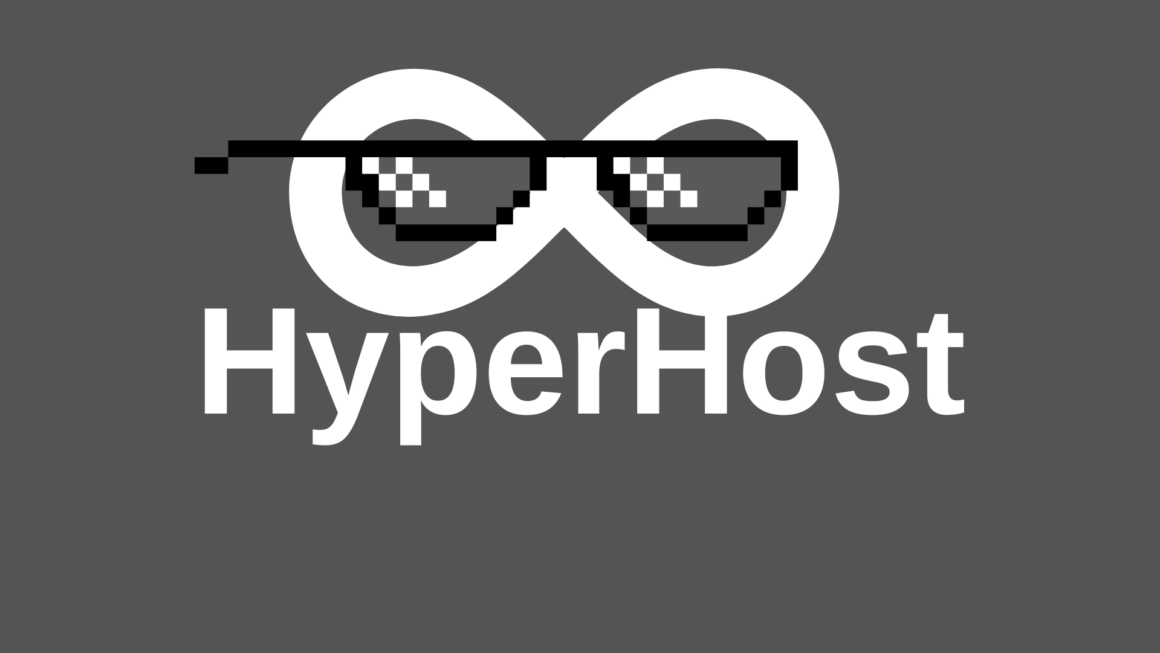Hello everyone, today I’m going to show you how to create a server in Minecraft! We will do it on a hosting service called Hostinger.
What is Hostinger?
Hostinger is a hosting company that provides hosting services for games, websites, etc.
What do we need for the server?
1. Buy a server on Hostinger. Watch this video to learn how to do it:
2. Go to the Game Panel.
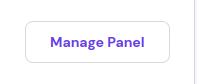
3. Click Create Instance and select the game you want to create. It doesn’t have to be just Minecraft!
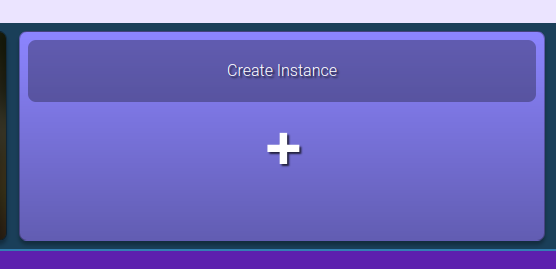
4. Wait for your server to install. When the server is installed, click on it and you will see that you already have a Minecraft server!
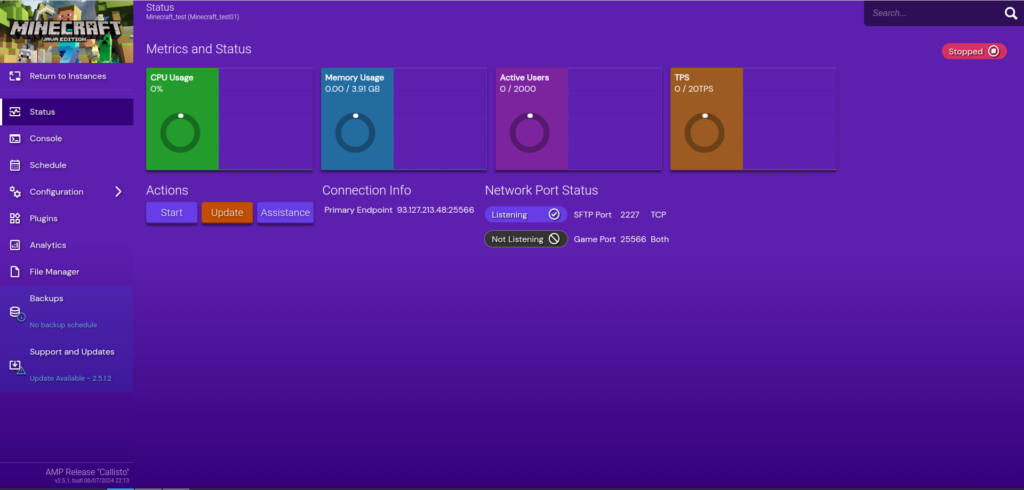
5. If you don’t know how to set up your server on Hostinger, this article will show you how:
- Allocate RAM for the server.
- Change the server version to match yours;
- Change the server photo;
- Change the server description;
Now you are ready to create your own Minecraft server on Hostinger!